Twitter integrates live Periscopes into profiles and the timeline.
In-line Periscopes are designed to look like a hybrid between the two platforms. "This brings the Periscope format to people who have never experienced Periscope, or don’t know what Periscope is," says Aaron Wasserman, a Periscope engineer. Tap a video in the stream and it will expand and begin to play sound. You can view the comments and hearts inside a broadcast on Twitter, but if you want to comment or send hearts yourself you’ll have to tap a button to open it inside Periscope.
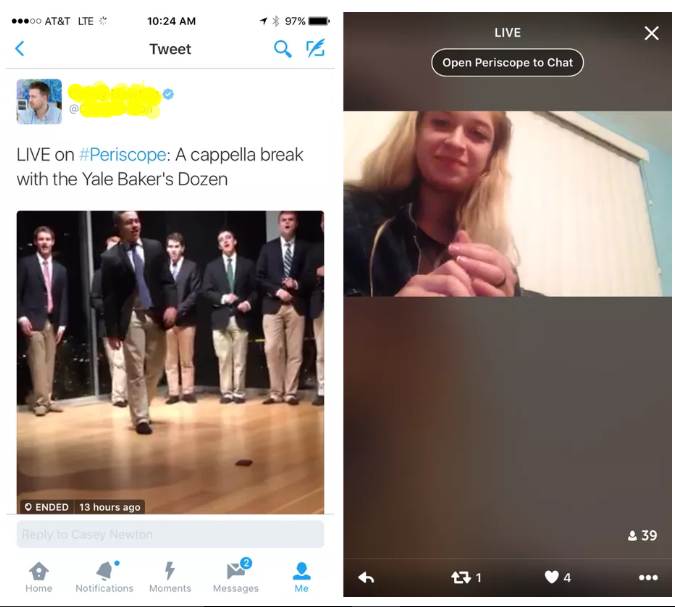
At the same time, you can interact with the broadcasts the same way you can with other tweets: liking them, retweeting them, or replying to them. That last one is important: Periscope broadcasts are limited to 100 commenters; Twitter replies mean that big broadcasters are likely to hear directly from more viewers.However obvious it may be — integration has been a top user request for months — the tighter integration between Twitter and Periscope is likely to benefit both platforms. Twitter gets a more vibrant timeline, and Periscope gets a powerful new source of potential downloads. (If you don’t have Periscope installed, you’ll be able to tap a link inside any broadcast to get it.)
Related Articles
What live streaming does?
LIvestreaming is the future of online marketing and content. LIvetreaming is the term that is used to describe the process of broadcasting real-time live videos to an audience accessing the video stream over the internet. People spend 3x more time ...How do I do live video on my website?
Once you have broadcasted your video. 1.Go to View stream Tab 2.Make sure the status is "Broadcasting Live" 3.Click on view log 4.Copy the text that is available in your "Embed in your website " section to your website. 5.Paste it to your required ...How one can Turn Any Pre-Recorded Video Into a LIVE Video?
With LIVEreel, it would be very simple to turn your pre-recorded video into a live video. It's just a two-step process: a). Upload you pre-recorded video from your hard-drive, drop-box or Google Drive. b). Click on 'Create Stream' button. Now, the ...How do I connect my social media accounts to SharpSocial?
Please take some time to go through this detailed walkthrough to get your social media accounts connected to SharpSocial: Click here to view the tutorial. This should be covered on Page 8 onwards and it’s discussed as "How to ‘Manage Campaigns’ and ...What is LIVEreel?
LIVEreel is a cloud-based software that allows you to “livestream” your pre-recorded videos to rocket them on the top of the Google, YouTube, and Facebook in just a couple of clicks, and you can go live on 15 live video platforms like Facebook, ...